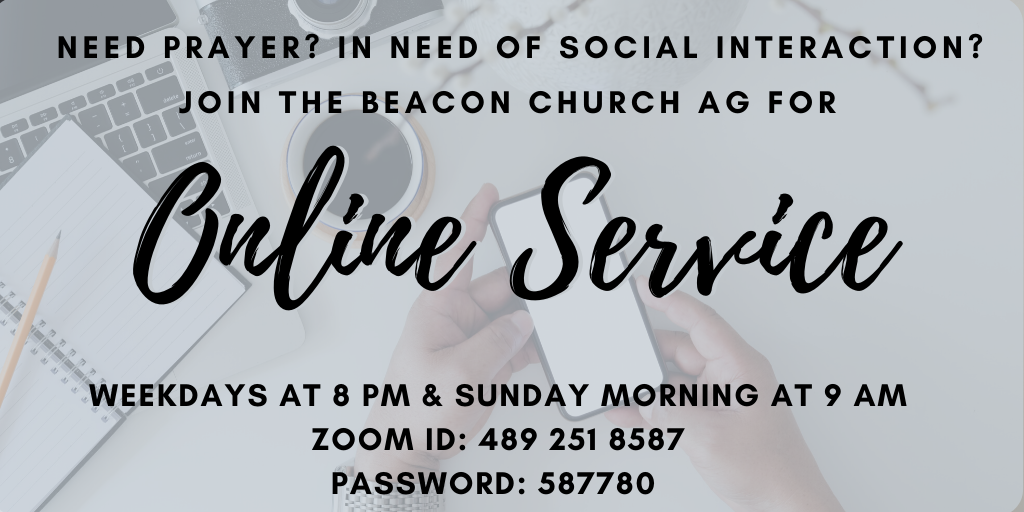CALENDAR/ SPECIAL EVENTS
UPDATE: OUR RESPONSE TO COVID-19
We have moved back into the sanctuary but this is how to access our online services. Please join us for services: Sundays at 9am, Wednesdays and Fridays at 8pm until further notice.
For computers:
1. Open web browser to www.zoom.com
2. Select “join a meeting.” This does not require making an account.
3. Type in meeting ID (489 251 8587) and click join.
4. You will then be prompted to enter a password (587780).
5. If this is the first time you are using zoom, it will require you to download the program. Please allow this.
6. At this point, you will be placed in waiting room until you are admitted. Please ensure that your mic is muted as you join the room.
For mobile devices:
1. Download the Zoom cloud meetings app in your app store.
2. Select “join a meeting.” This does not require making an account.
3. Type in meeting ID (489 251 8587) and click join. It will give the option to join with or without video.
4. You will then be prompted to enter a password (587780).
5.At this point, you will be placed in the waiting room until you are admitted. Please ensure that your mic is muted as you join the room.
For those without internet capability, you can participate by calling in. Please dial (415) 762-9988 and then enter 489 251 8587# when prompted enter the password 587780 to join the room.
We hope that you'll consider joining us as we engage with God's Word and connect with one another during these difficult times. If you have any questions, feel free to reach out.
For computers:
1. Open web browser to www.zoom.com
2. Select “join a meeting.” This does not require making an account.
3. Type in meeting ID (489 251 8587) and click join.
4. You will then be prompted to enter a password (587780).
5. If this is the first time you are using zoom, it will require you to download the program. Please allow this.
6. At this point, you will be placed in waiting room until you are admitted. Please ensure that your mic is muted as you join the room.
For mobile devices:
1. Download the Zoom cloud meetings app in your app store.
2. Select “join a meeting.” This does not require making an account.
3. Type in meeting ID (489 251 8587) and click join. It will give the option to join with or without video.
4. You will then be prompted to enter a password (587780).
5.At this point, you will be placed in the waiting room until you are admitted. Please ensure that your mic is muted as you join the room.
For those without internet capability, you can participate by calling in. Please dial (415) 762-9988 and then enter 489 251 8587# when prompted enter the password 587780 to join the room.
We hope that you'll consider joining us as we engage with God's Word and connect with one another during these difficult times. If you have any questions, feel free to reach out.
Join us in our Zoom Room (ID: 489 251 8587 Password: 587780) weekdays at 8pm for prayer and 9am on Sunday for our Worship Service.